Official Volte update v230
Haven't Got the volte latest update for your k4 note yet Dont worry Download the zip file below from the official lenovo server place the file in sd card (formatted as portable) Boot to recovery (power on by holding vol+ and vol-) select install update browse to the zip file install you have the latest volte v230 update ... Note : Make sure you are on the v219 update before manaually updating Click Here to Download For any doubts mention in comments and get instant reply

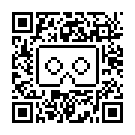

Hi Aman, can you send a zzip file which has samsung like theme for k4 note
ReplyDeleteGive me a screenshot..., so i can make one...
DeleteYou check out my fb page for more updates on k4 note
http://sh.st/XqkPl fb page link...
Hi Aman, can you send a zzip file which has samsung like theme for k4 note
ReplyDeleteHi Aman. Plz send me your email id I will send the screen shot to you
ReplyDeleteHi is there a way to have split screen option on k4 note
ReplyDeleteYes there is a way but not working on k4 note as the button to split screen is on the same place where there is a button to lock app from getting cleared from recent menu and when you press the key to select the app for split screen you actually press the locknor unlock key....so even after having the option you actually can't use it..,
DeleteYes there is a way but not working on k4 note as the button to split screen is on the same place where there is a button to lock app from getting cleared from recent menu and when you press the key to select the app for split screen you actually press the locknor unlock key....so even after having the option you actually can't use it..,
DeleteOk, do u have any other good themes for k4 note.
ReplyDeleteAlso is there a multi window app like in samsung